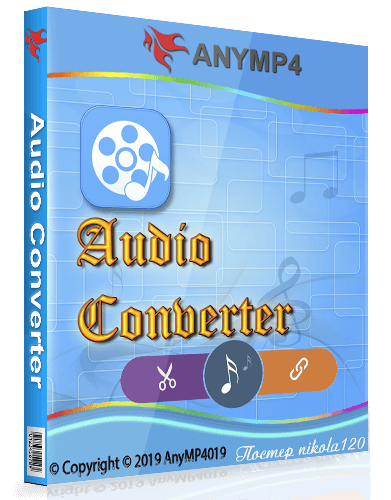Чтобы пользоваться чатом, необходимо зайти на сайт как зарегистрированный пользователь.
Мы рекомендуем Вам зарегистрироваться либо войти на сайт под своим именем.
MAGIX VEGAS Pro 18.0 Build 527 (2021) PC | RePack от KpoJIuK
Информация
-
Год: 2020
-
Разработчик: MAGIX Software
-
Издатель: MAGIX Software
-
Тип издания: RePack от KpoJIuK
-
Язык интерфейса: Английский
-
Таблетка: Не требуется
-
Версия: 18.0 Build 527
-
Размер: 297 MB
-
Изменения: Перезалиты ссылки на скачивание (10-01-2022, 08:38)
Описание «MAGIX VEGAS Pro 18.0 Build 527 (2021) PC | RePack от KpoJIuK»
Общая информация:
Тип: установка
Языки: english
Активация: R2R
Вырезано: Sample Project
Параметры командной строки:
Тихая установка английской версии: /S
Выбор места установки: /D=ПУТЬ
Параметр /D=PATH следует указывать самым последним
Пример: MAGIX.Vegas.Pro.v18.0.284.exe /S /D=C:\MyProgram
Системные требования:
7 SP1 (64-bit) 8.1 (64-bit) 10 (64-bit)
Решение проблем с установкой и запуском репаков:
Как распаковать файл, который разбит на части (.rar архив)?
2. Распаковываете только .part01 (распаковывая его — распакуются и все остальные) с помощью программы WinRAR (ссылка) версии не ниже 5.0;
3. Заходите в папку с распакованной игрой и устанавливаете нажав на setup.exe.
PS: Если в названии игры или программы на сайте указан тип издания "Portable" — установка не требуется, нужно только скачать и распаковать.
Иначе антивирус может удалить/карантинить кряк, и игра не запустится или будет с ошибками.
Если что-то непонятно (например, «как добавить папку в исключения») — ищите инструкцию под ваш антивирус.
Полезные инструкции:
- FAQ по скачиванию с Filecrypt используя JDownloader / Быстро и эффективно
- Ошибка установщика CRC на уровне 0% или 2%? Решение здесь! (VC 2013 x64)
- Обход квоты на скачивание файлов с Google Drive (вариант 1)
- Обход квоты на скачивание файлов с Google Drive (вариант 2)
- Как распаковать и установить игру в формате .nrg?
- Как распаковать многотомный .zip архив?
Скачать "MAGIX VEGAS Pro 18.0 Build 527 (2021) PC | RePack от KpoJIuK" через торрент, с MAX, Telegram или с файловых хранилищ
Качайте с облачного хранилища, файлообменника, с телеграмм канала или же с MAX!
Для - VIP-пользователей, доступны прямые ссылки на скачивание с облачных хранилищ, без всяких сервисов защиты типа FileCrypt и т.д. Качайте с удовольствием!
Стать VIP-пользователем
(соблюдайте регистр при вводе пароля)
JDownloader2 (x32) | JDownloader2 (x64) или MiPony
Ссылка на скачивание:
https://zpaste.net/p/glshz
Ссылка на скачивание:
https://filecrypt.cc/Container/C183BB1CE3.html
Ссылка на скачивание:
https://filecrypt.cc/Container/C183BB1CE3.html
Ссылка на скачивание:
https://krakenfiles.com/view/hQJ5ytGjev/file.html
Ссылка на скачивание:
https://filecrypt.cc/Container/C183BB1CE3.html
Ссылка на скачивание:
https://filecrypt.cc/Container/763E13D932.html
Новость отредактировал: ADMIN - 10-01-2022, 08:38
Причина: Перезалиты ссылки на скачивание
Написать комментарий:
Посетители, находящиеся в группе Гости, не могут оставлять комментарии к данной публикации.

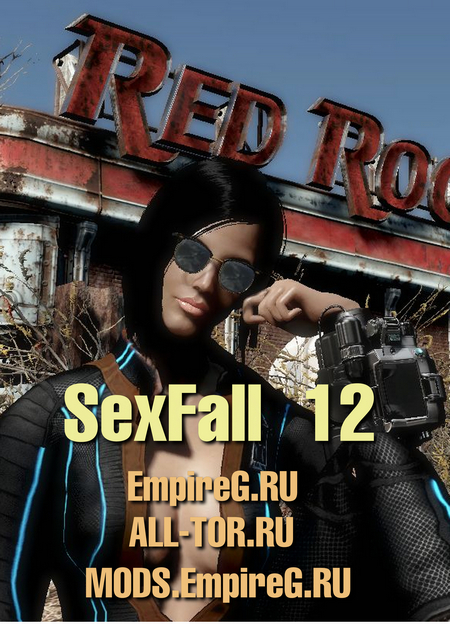
![GTA 5 / Grand Theft Auto V Enhanced [v. 1.0.889.22/1.71] (2025) PC | Portable от Canek77](/uploads/posts/2025-12/74e7f65084a0d1952056c26a93eddcf5.png)
![GTA 5 / Grand Theft Auto V Legacy [v 1.0.3586/1.71] (2015) PC | Portable от Canek77](/uploads/posts/2025-03/7b4fae0cb0a8fa800bc02c17c9b6af9b.jpg)
![Bodycam [Build 28112025 + Online] (2024) PC | Пиратка [OFME]](/uploads/posts/2025-12/imgwebp_ashx.webp)
![Bodycam [v 0.1.4.1a + Steam Fix] (2024) PC | Пиратка [Portable]](/uploads/posts/2025-01/4fc75811d1_no_name.jpg)
![Hi-Fi Rush - Deluxe Edition [v 20567064 + 4 DLC] (2023) PC | Portable](/uploads/posts/2025-12/tg4h.jpg)
![Of Ash and Steel [v 1.04] (2025) PC | Portable](/uploads/posts/2025-12/d38e5e71507dd366bf859e054f379bd9.jpg)
![Dispatch [v 1.0.16409] (2025) PC | Portable](/uploads/posts/2025-12/1761146885_mv5bnziwnmzjywutowiznc00ytnhlwe3ymetnzcym2ezmjhkzmzhxkeyxkfqcgc__v1_fmjpg_ux1000_.jpg)
![Ninja Gaiden 4 - Deluxe Edition [v 1.0.2.0 + DLCs] (2025) PC | RePack от Decepticon](/uploads/posts/2025-12/1a120fbf306b2296fb1a47c78cc6b701_jpeg.jpg)
![Сборка Skyrim SE - NEFARAM [v 16.1.2] (2025) PC | Пиратка [Сборник / MOD / 18+]](/uploads/posts/2024-05/1715927270_no_name.jpg)
![Of Ash and Steel [v 1.0.3] (2025) PC | Лицензия [GOG]](/uploads/posts/2025-11/d38e5e71507dd366bf859e054f379bd9.jpg)
![Schedule I [v 0.4.1f12 + Online] (2025) PC | Пиратка [OFME]](/uploads/posts/2025-11/8de5433fd7_library_600x900_2x.jpg)
![Ai Limit - Deluxe Edition [v 1.1.001 + 2 DLC] (2025) PC | Portable](/uploads/posts/2025-11/g074yhg0ujrf.jpg)
![WUCHANG: Fallen Feathers [v 179243 + DLCs] (2025) PC | RePack от Wanterlude](/uploads/posts/2025-11/597df9b66f985b9e9d60827fa6a8ced9.jpg)
![WUCHANG: Fallen Feathers - Deluxe Edition [v 178067 + DLCs] (2025) PC | RePack от FitGirl](/uploads/posts/2025-11/2e74595c02f248c6f4ff9c99ddcefd5f.jpg)
![Forza Horizon 5: Premium Edition [v 1.687.302.0 + DLCs] (2021) PC | RePack от селезень](/uploads/posts/2025-01/389f2b855745c57f6e31dacbd0479057.jpg)
![Commandos: Origins - Deluxe Edition [v 1.5.0.88858 + 3 DLCs] (2025) PC | Portable](/uploads/posts/2025-11/jhgjggdf.jpg)
![Vampire: The Masquerade - Bloodlines 2 [v 1.0.1/46217 + 4 DLCs | Premium Edition] (2025) PC | Пиратка [Portable]](/uploads/posts/2025-10/c9062371944779464c44e5b4807ddb2f.jpg)
![Painkiller [v 224001 + DLCs] (2025) PC | RePack от FitGirl](/uploads/posts/2025-10/6bf305c9ffe72754f80f140d15569e91.jpg)
![Alien: Rogue Incursion Evolved Edition [v 1.0.3 Build 20292220 + DLCs] (2025) PC | RePack от Decepticon](/uploads/posts/2025-10/6637b991de2b9a09c0fcf325191c5d8b_jpeg.jpg)
![Escape from Tarkov [v 0.16.1.35392] (2017) PC | Пиратка [Portable]](/uploads/posts/2025-10/786ba46f2307657bd45a1face1f22f3e.jpg)
![Chernobylite 2: Exclusion Zone [v 730405] (2025) PC | Пиратка [Portable]](/uploads/posts/2025-10/45yref5.jpg)
![Avowed [v 1.5.1.0 + DLC] (2025) PC | RePack от Wanterlude](/uploads/posts/2025-10/a6d61162a5cced8465a4f1d9d3e46377.png)
![Hollow Knight: Silksong [v 1.0.28324] (2025) PC | RePack от FitGirl](/uploads/posts/2025-10/31f4c608439156de6b70b71f32726ff8.jpg)
![Cronos: The New Dawn - Deluxe Edition [v 20250923_1314-326654 + DLCs] (2025) PC | RePack от Decepticon](/uploads/posts/2025-09/a96ab1a9662e487027742c2f1e964092_jpeg.jpg)
![Hell is Us [v 1.4.22.43941 + DLCs] (2025) PC | RePack от Wanterlude](/uploads/posts/2025-09/39885ce58871efc4daa5ace4db67ca97.jpg)
![Borderlands 4 - Super Deluxe Edition [Build 19899457] (2025) PC | Лицензия](/uploads/posts/2025-09/no_name.jpg)
![SILENT HILL f - Digital Deluxe Edition [v 1.1.378720 + DLCs] (2025) PC | RePack от селезень](/uploads/posts/2025-09/b34c9da7df994b500edfdffdf7fab5ce.jpg)
![Dying Light: The Beast - Deluxe Edition [v 1.2.1 + DLCs + Multiplayer] (2025) PC | RePack от Canek77](/uploads/posts/2025-09/58a0aeb68f0d897f3701b71088028b7f.jpg)
![Dying Light: The Beast - Deluxe Edition [v 1.2.1 + DLCs] (2025) PC | RePack от dixen18](/uploads/posts/2025-09/1500cf01000cbf8326ad7804ffb81b9e.png)






![MAGIX Vegas Pro 16.0.424 [x64] (2019) PC | RePack & Portable by elchupacabra](/uploads/posts/2019-07/1562217242_df26ce9756b41c4b234404073d885a85.jpg)
![MAGIX - Music Maker 2016 Live 22.0.3.63 x86 + Full VITA Instruments Collection [2015, ENG+RUS]](/uploads/posts/2019-03/1552220087_67e8c673d2bedc1cffc5654dc2c579eb.jpg)
![ZD Soft Screen Recorder [v11.3.0.0] (2019) PC | Repack & Portable BY ELCHUPACABRA](/uploads/posts/2019-04/1554352873_71495.jpg)